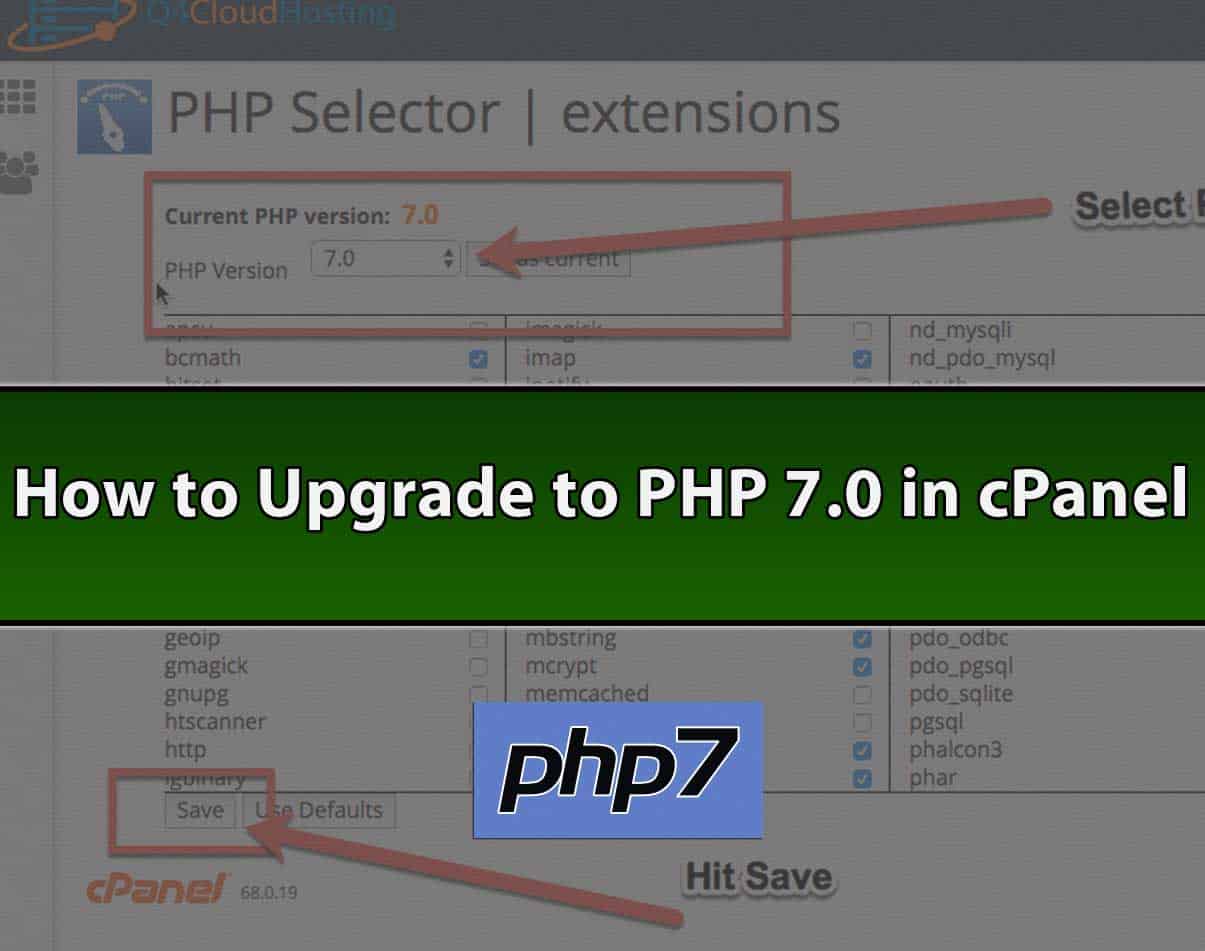
How to Update to PHP 7.0 in cPanel
Looking for faster & optimal site performance for your WordPress environment? It could be as simple as updating your cPanel environment. By default when you have a new cPanel account it is set to PHP 5.5 but we give you the ability to control what version you want executed within your account.
Why Update to PHP 7.0?
Simply put, PHP 7.0 is blazing fast and more secure! This will allow for a quicker response when your site loads and reduce strain on your server by consuming less to perform the same functions. On newer versions of WordPress, PHP 7.0 has outperformed PHP 5.5 by up to 40%!!
How to Update to PHP 7.0 in cPanel
- Log into your cPanel account
- Once on your dashboard, scroll to the “Software” section.
- Click on “Select PHP Version”
- On your drop down selection, select the version of PHP would like to use
- Hit save.


Backup your Website
As always, you should backup your website(s) and database(s) before performing these type of updates. You can use our “Backup Wizard” within your cPanel dashboard OR use a WordPress backup plugin like “Backup Buddy” to accomplish these tasks. On a cautionary note, you may or may not run into potential issues on older sites using older versions of PHP due to some theme frameworks and plugins not being updated. Some of developers may not have provided an update to be in a position to accept the newest version of PHP if you make a change. This would cause some features not to behave or work correctly. Typically on newer WordPress installs… you'd want to set the newest version of PHP right from the beginning to ensure smooth sailing.
It is best if you have any custom coded work to take caution and test this out in a dev environment to make sure things work the way they should.
You can use a PHP compatibility checker plugin to check your Theme & Plugins if things will be smooth sailing beforehand.
Let us know how we can help but we make it pretty easy to update your PHP version in cPanel.

