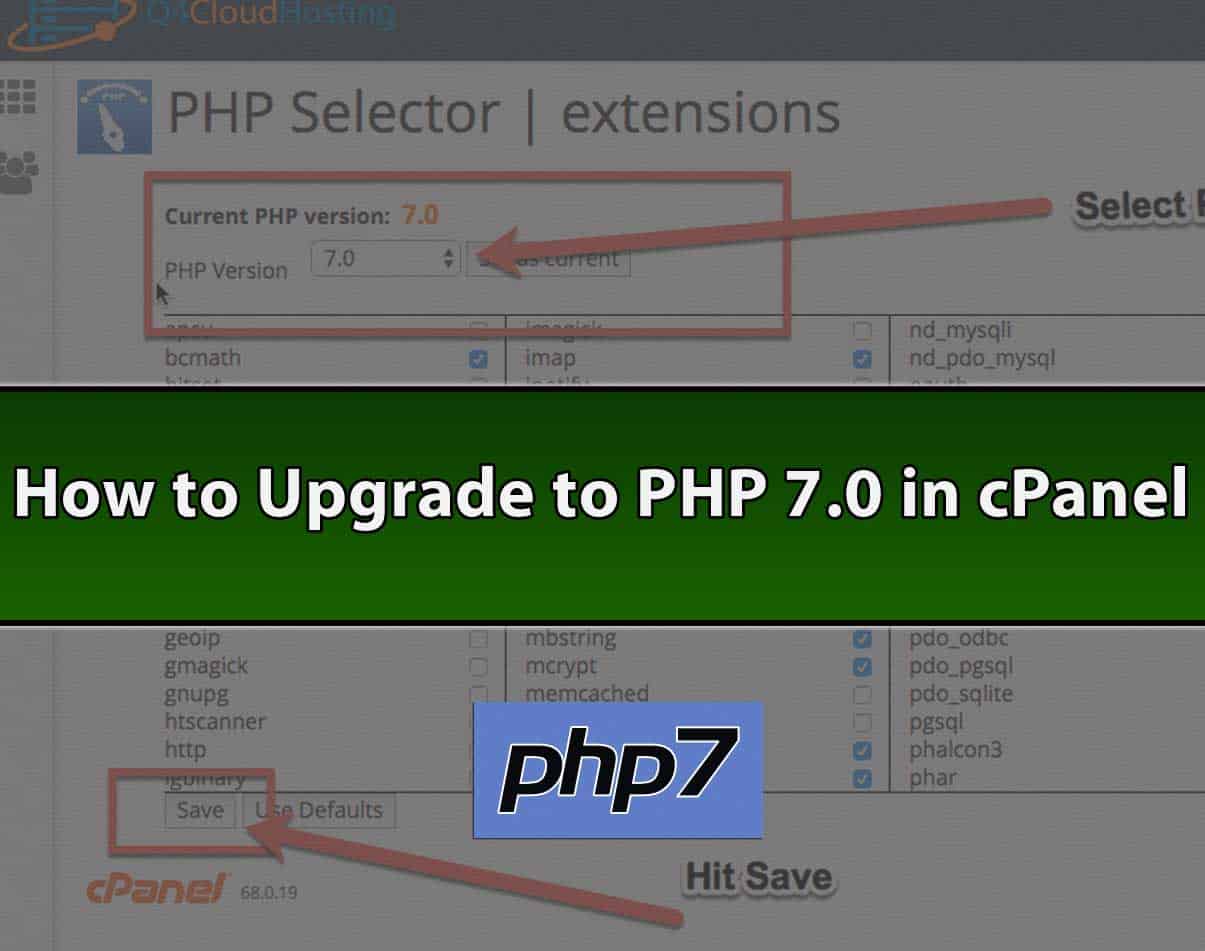
How to Update to PHP 7.0 in cPanel
Looking for faster & optimal site performance for your WordPress environment? It could be as simple as updating your cPanel environment. By default when you have a new cPanel account it is set to PHP 5.5 but we give you the ability to control what version you want executed within your account.
Why Update to PHP 7.0?
Simply put, PHP 7.0 is blazing fast and more secure! This will allow for a quicker response when your site loads and reduce strain on your server by consuming less to perform the same functions. On newer versions of WordPress, PHP 7.0 has outperformed PHP 5.5 by up to 40%!! Read more

How to FTP into your sites using FileZilla
Using FileZilla to FTP into your sites is one of the most utilized ways to update your sites quickly and efficiently without all the “distractions”. If your curious, FTP stands for “File Transfer Protocol”.
You can download FileZilla at the following link: https://filezilla-project.org/download.php?type=client
Most of our clients are using FTP for their WordPress website but our hosting covers all types of CRM's, static sites, and etc that will benefit from this access.
Install FileZilla
Once you have unzipped the download folder and executed the installer, open FileZilla and you will be shown the screen like this below: Read more

